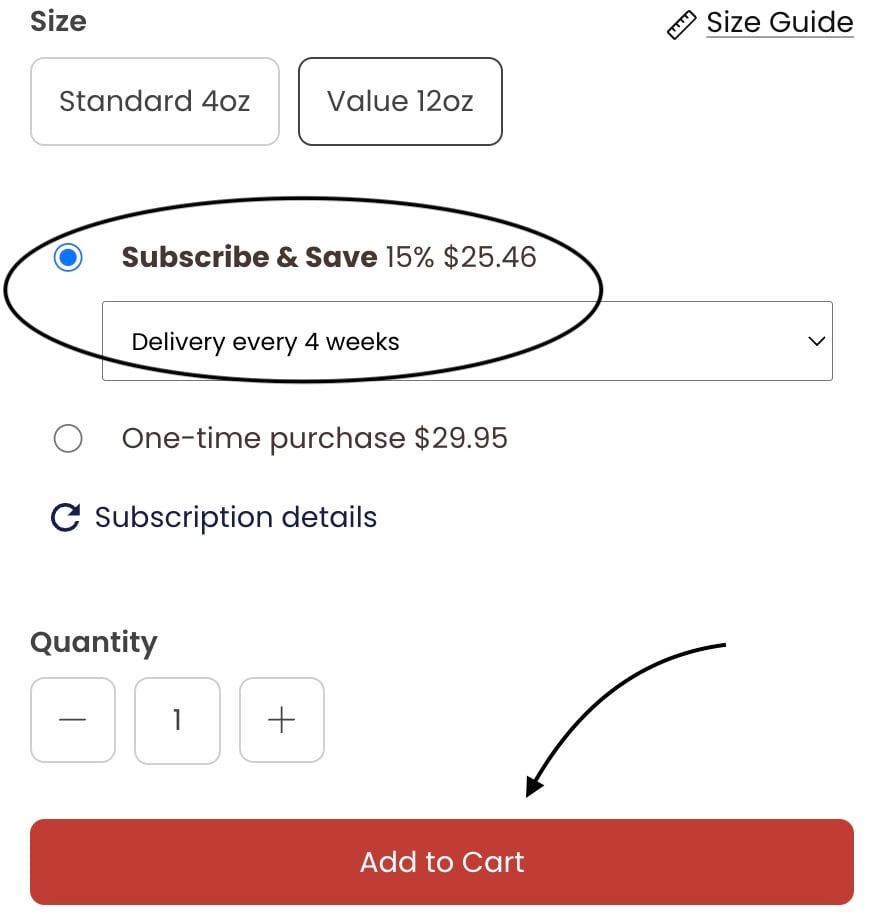How do I order a product on a subscription?Updated 8 months ago
If the product you are viewing is available as a subscription, you will see “Subscribe and Save 15%” as a choice when adding it to your cart. Select the Subscribe and Save button, choose the delivery frequency you prefer, add to cart, and check out as normal.
You can also create a subscription for eligible items in your cart directly by selecting the Subscribe and Save option at checkout.